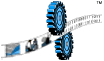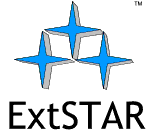|
Components
|
Features
|
Details
|
Benefits
|
|
|
- EA! Multi-line item Shop Orders
(Click here for sample)
|
- Multiple parts of the same profile but different cut lengths, fabrications and/or
finishes can be scheduled as a single extrusion job
|
- Eliminate redundant data
- Reduce paperwork
- Simplify scheduling
|
|
|
- Can be e-mailed to customer and outside-processing vendor contacts on demand
|
- Reduce manual effort
- Improve accountability
|
|
|
|
- Planning can be done using the actual wt/foot for a specific die (copy) or a profile’s
nominal/print wt/foot
|
- Improve planning accuracy
|
|
|
- Computes optimum billet lengths and quantities for small and large orders
|
- Avoid overruns
- Reduce stock
|
- Alloy-specific billet lengths
|
- Helps control the number of different billet lengths that need to be ordered from
suppliers
|
|
|
|
|
- Lead times for each process or department can be specified globally and overridden
at the part or order level
|
- Improve on-time delivery
- Improve coordination with vendors
|
|
|
- EA! Accurately projects press utilization on a weekly basis using the estimated
extrusion date for each order and the most recent production rates of scheduled profiles,
resulting in a highly accurate schedule
- Schedule for each press can be adjusted independently and customized for any week
to accommodate holidays, extra shifts, scheduled maintenance, etc.
- Press time can be reserved for important customers
|
- Improve on-time delivery
- Adjust production to accommodate changing product mix
- Ensure that there is room to give priority to important customers
|
- Drag & drop daily scheduling tool
(Click here for screen shot)
|
- Intuitive interface
- Alerts operators to billet shortages and late orders
- Identifies when multiple orders for the same profile are in the schedule so they
can be run together
- Large orders can be split into multiple runs that are scheduled independently
|
- Ease scheduling
- Reduce setups
- Minimize the number of dies needed for large jobs
|
- Value-added process and packing scheduling
|
- Group processes into logical Schedule Groups by the process to be done, the press
the order was run on and/or the machine to be used to perform a process
- Drag & drop scheduling tool makes prioritizing jobs easy
- Line up is automatically pushed to operators in the plant
|
- Balance labor resources
- Prioritize hot orders in value-added and packing processes as well as extrusion
- Communicate priorities to production personnel
|
|
|
- Tracks inventory by size and attributes
|
- Summarizes billet and log requirements for future weeks and computes order quantities
based on a user-designated order window
- Shows billet and log requirements by weight or quantity
|
- Know alloys, sizes and quantities needed most urgently
|
- Product and Tool Database
|
|
- Stores length, tolerances, alloy, temper, cooling specifications, production and
finishing processes, notes and PDF files containing fabrication and packing diagrams/instructions
for each part
- Supports assemblies and kits with a single-level bill of materials, including purchased
items
|
- Ensure a consistent and correct product
|
|
|
- Stores profile drawings and packing prints in PDF form
- EA! Includes built-in PDF viewer for every user at no extra cost
- EA! Stores billet temperatures, extrusion speeds and notes specific to each press,
alloy and temper
- Maintains a history of changes to production parameters as well as approved Extrusion
Data Change Requests
|
- Up-to-date information and drawings are available to all plant personnel on demand
|
|
|
- Identifies attributes of individual dies (copies), including hole count, vendor,
coating, location, actual wt/foot and EA! support tool matrix
- Tracks production history by die (copy), including updating actual wt/foot from values
recorded with production data and updating die status after each use based on disposition
and comments entered after each use by the press operator
- Maintains a history of notes entered by die repair for each copy as well as changes
to die-specific production parameters and approved Extrusion Data Change Requests
- Instantly computes cumulative statistics for a die, including number of billets and
lifetime gross and net weight per hour
|
- Detailed history is available for each die
|
|
|
- Allows any number of user-defined tool types
- Tracks multiple copies of any tool
|
- Track all tools needed for production
|
- EA! Extrusion Data Change Requests
|
- Allows press operators or others to request changes to profile-specific production
parameters (i.e. extrusion recipes) such as billet temperatures, cooling type, extrusion
speed, butt length, etc.
- Requests are either approved or rejected by production management, engineering or
quality control personnel
- Press operators are informed of newly-approved and pending changes to production
parameters
|
- Maintains a detailed history of changes that could affect productivity and/or quality
|
|
|
- Shop floor production information presentation and collection
|
- EA! Designed for use at the extrusion press as well as any value-added process or
packing station
- EA! Optimized for use with a touchscreen to allow easy selection of jobs and recording
of production data
- Captures all job-related production data, including production time, downtime, billets
extruded, piece quantities, actual weight/foot and scrapped pieces and reasons
- Interfaces with press process control systems such as Parijat’s EPOS and SMS Meer’s
PICOS for two-way exchange of order and production information
- Generates bar coded packing tickets
- Tracks in-process material using either shop tags printed after each process or rack
IDs permanently assigned to racks, carts or bins
|
- Enable real-time production reporting
- Updated order status is available instantly
- Enforce traceability
|
- EA! Billet and Log Queue
(Click here for screen shot)
|
- Log and billet added to queue when delivered to the press
- Queue is relieved and billet/log attributes are automatically copied to orders as
they are extruded
|
- Avoid extruding job with wrong billet/log
- Reduce scrap
- Reduce entry and improve accuracy of production data
|
- Real-Time Plant Monitoring
|
|
- Shows the status of all press, value-added, QA and packing jobs currently in process
anywhere in the plant, including whether they’re running past their expected finish
time, have a Quality Check due, are down or are affected by a non-conforming product
Alert
|
- Monitor status and progress of all operations in real-time
- Be instantly informed of quality, mechanical or other issues
|
- Operational & Management Reporting
|
|
- Computes production rate (weight/hour) and recovery/backstock by press, date, shift,
profile, die, alloy and customer, for any date range
- EA! Shows production rates including production-related downtime for a truer picture
of productivity
|
- Compare current recovery to established targets
- Easily compare current to historical production
|
|
|
- EA! Show detailed progress of each order through both internal and outside processes
|
- Know the status of each order for any customer
|
|
|
- Computes contribution and profit by press, customer and profile for any period of
time (requires Quoting and Automatic Pricing module)
|
- See how orders impact the bottom line
|
- BIRT business intelligence reporting tool
|
- Create custom reports based on a number of predefined data cubes for a variety of
subject areas
|
- Quickly develop and customize reports
|
|
|
- Die/Tooling Purchase Orders
|
- Generates and tracks purchase orders for new dies and support tools or rework/re-coating
of existing dies/tools
- Can be generated directly from an accepted quote (requires Quoting and Automatic
Pricing module)
|
- Provides visibility of die availability to schedulers
|
- Billet/Log Purchase Orders
|
- Blanket orders indicate a target volume from a given vendor over a period of time
- Releases identify specific billet/log types and quantities to be delivered in a particular
week or on a particular day
- Reports compare scheduled orders to on-hand inventory and scheduled receipts
|
- Identify where additional billets/logs are needed
|
|
|
- Issue and track purchase orders for purchased items, such as those combined with
extrusions to produce a kit or assembly
|
- Keep an accurate inventory of purchased items
|
|
|
|
- Document chemical analysis and pull test results for orders
- Automatically generated for customers/parts that require them
- Multiple pull tests can be recorded on a single certificate
- Warns operators if any material is out of specification before shipping paperwork
is generated
|
- Avoid shipping material that does not meet specifications
|
|
|
|
- Reduce manual data entry
- Improve accuracy
|
- Alerts/Quality Concern Reports
|
- Production personnel can create an alert for material with a potential quality or
other issue
- Alerts can include a photo and be given a warning disposition to instruct operators
in downstream processes to check or sort suspect parts
|
- Alert quality assurance and supervisors to non-conforming product
- Avoid shipping non-conforming product
|
- EA! User-defined Quality Checks (Click here for screen shot)
|
- Define custom quality checks for profiles and/or parts
- Each quality check can consist of an unlimited number of data points to be entered,
which can be decimal, integer, pass/fail or string values
- Users can be prompted to enter a quality check reading with a user-defined frequency,
in any specified process
- Data points can be specified with a tolerance; if user enters an out-of-tolerance
value, they will be prompted to create an Alert
|
- Validate that material meets specifications
- Help achieve ISO quality standard certification
- Document quality check readings, including when they were taken and by whom
|
- Corrective/Preventive Actions
|
- Document steps to be taken to solve or avoid a quality- or production-related issue
issue
- Automatically generate Alerts for upcoming jobs to prompt production personnel to
implement corrective action steps
|
- Document and control the correction of issues
|
- EA! Engineering Change Notices
|
- Require approvals from affected departments when specifications for a profile or
part change
- Profiles and parts are prevented from being added to a shop order or scheduled for
production while approvals are pending
|
- Ensure that all stakeholders are aware of specification changes and affirm that changes
are feasible and documented
|
- Return Material Authorizations (RMA)
|
- Includes receiving and approval functions to track the progress of an RMA
|
- Document material to be returned and the reason
|
|
|
- Stock availability alerts
|
- Operators entering new or updating existing orders are alerted to the availability
of material in stock that can be used to fulfill part or all of the order
- EA! Stock material in long lengths can be reserved for orders that require a shorter
length
|
- Utilize material already available
- Keep stock inventory to a minimum
|
|
|
- User-defined scrap reasons
|
- Scrap reasons can be configured to permit the entry of an additional detailed description
of a problem
|
- Encourage reporting of scrap
|
|
|
- BIRT report template can be easily and quickly configured to report scrap by any
of several dimensions
|
- Identify primary sources of scrap so they can be addressed
|
|
|
|
- Shop orders, packing tickets and shipping documents all include 2D bar codes that
provide a variety of information about the order and items
|
- Quickly pull up information about an order by simply scanning a document
|
|
|
- Both ExtSTAR Desktop and ShopStation support scanning of bar codes to identify orders,
parts, packing tickets, shipping documents, etc.
|
- Save time
- Avoid mistakes in identifying parts and orders
|
|
|
|
- Avoid missing the generation of custom labels
|
|
|
|
- Can build a shipment including all necessary packing lists by simply scanning a group
of packing tickets to be shipped together on a truck
- After or as a truck is loaded, the packing tickets can be scanned a second time to
verify the load
|
- Avoid having a truck leave with missing or extra packages
|
|
|
- Marking a packing list shipped automatically records production data for the Shipping
process associated with each order
|
- Positively affirm that the items on a packing list/invoice have shipped
|
|
|
- EA! Web-based outside processing application (optional)
|
- Optional module permits vendors who provide value-added or finishing services to
report material processed via a web application
- Supports assemblies and kits
- Supports multi-vendor routing
- Coordinates shipments from vendor sites
- Supports stocking a vendor with lineals that can be cut back to any length finished
part
|
- Provide timely and detailed records of material processed by vendors
- Provide full traceability through outside processes
|
|
|
- Automatic pricing (optional)
|
- Rule-based tool generates all extrusion, setup, fabrication, material certificate
and other charges for every order for any customer
- EA! All prices have a starting and an optional ending effective date, which lets
you generate pricing for any effective date at any time
- EA! Generates customer price lists that can be automatically distributed to customers
via e-mail (Click here for sample)
- EA! Contract prices can be specified that apply to a particular volume or period
of time and a select group of products; contract fulfillment can be computed at any
time and included on customer price lists
- EA! Pricing can be based on either order date or ship date with the ability to override
the global setting for particular customers
- Automatically generate charges for orders at time of shipping
|
- Eliminate many manual pricing activities
- Configure and confirm pricing changes before they take effect
- Maintain a complete history of pricing
- Easily manage and apply contract pricing
|
|
|
- Automatically generate invoices from shipped packing lists
|
|
|
|
|
- Order acknowledgements, outside-processed orders, invoices, shipping documents, custom
price lists and other documents can be e-mailed or faxed to customer and vendor contacts
automatically
|
- Ensure consistent distribution of documents
|
|
|
- Users can request reports to be run on a schedule and automatically e-mailed to one
or more recipients
|
- Automate distribution of important reports
|
|
|
- EA! Web-based quoting application (optional)
|
- User-defined workflows route quotes to all personnel whose input is needed
- E-mails sub-quotes to vendors and finished quotes to customers/prospects
- Includes widget that estimates recovery and wt/hour for a quoted profile
|
- Track all details related to a quote
- Prevent quotes from falling “off the radar”
|
|
|
|
- Supports country- and language-specific text and formats for numbers, dates and currency
|
- Customize application for a region
|
- English and metric units of measure
|
- Lengths and weights can be specified in any of several English and metric units of
measure; a built-in conversion tool is also available to convert from one unit of
measure to another
|
- Accommodate local units of measure
|
|
|
- Custom PDF documents containing fillable fields or BIRT reports can be stored in
ExtSTAR and automatically generated for selected customers and/or vendors, with fields
populated by values from an invoice, packing list or shop order
|
- Provide important customers with information in a format they desire
|
|
|
- User-defined notifications can automatically e-mail selected personnel when certain
events occur, such as the ship date changing on a shop order for a certain customer
|
- Ensure that the appropriate people are notified of occurrences that may require additional
action
|
- EA! Platform-independence
|
- ExtSTAR is written in Java™, allowing it to run on virtually any platform, including
Windows® and Linux®
|
|